Accessing Configuration Settings
To access the App to app module's configuration settings:
- Close (or exit from) the third party payment application.
- If the App to app main screen does not appear automatically, touch the Secure Payment icon on the terminal's main screen.
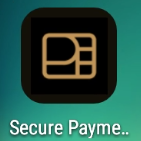
- From the App to app main screen, touch the menu icon at the top-left corner of the screen.
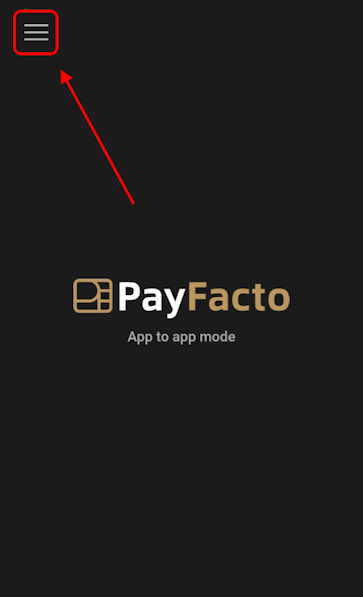
- Enter the merchant password and touch the Confirm button.
The Settings page appears.