Manual Card Entry Sale No Tip
One of the most common transactions is a purchase where the client uses their credit or debit card as the method of payment. This procedure explains how to manually process a sale if the card cannot be read using the tap, insert, or swipe methods.
NOTE: This procedure is applicable only if you have not enabled the tipping option. If the tip option is enabled, please refer to the Card Sale with Tip procedure.
To manually process a sale with no tip:
- Touch the Operations menu and touch Manual card entry.
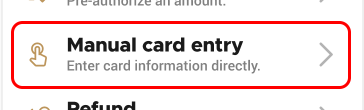
- From the Manual sale types menu, touch Sale.
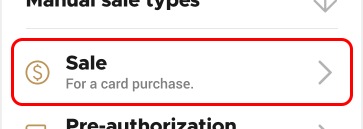
- Using the number pad, enter the sale amount.
- Touch OK.

- Enter the merchant password and touch Confirm. The Total Sale screen appears.
- Use the number pad to enter the:
- Card number in the Input card number field.
- Card expiration date using the MMYY format in the Expiry date field.
- Card security code in the CVV field.
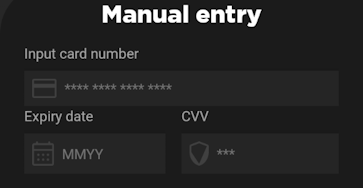
- Touch the Confirm button.
- After authorizing the sale, the terminal prints the merchant copy of the transaction receipt. To print the customer copy, touch Print receipt or touch No receipt if no customer copy is requested.